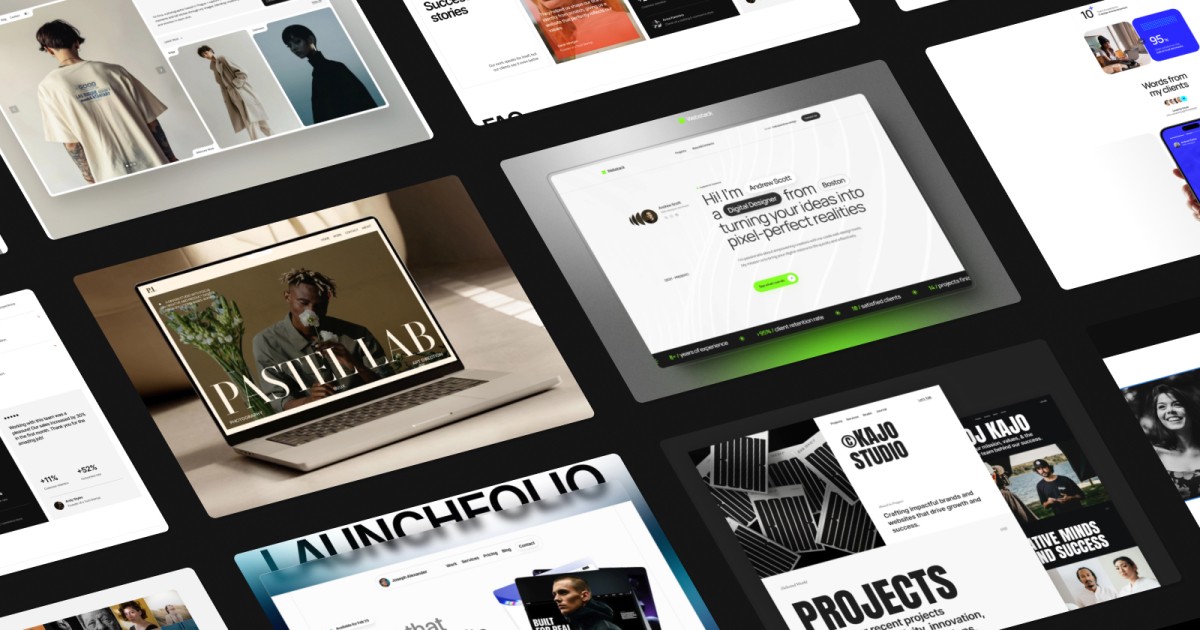Free does not mean boring. Some of the best templates available today are responsive without costing anything at all. For example, they are stylish and offer a lot of thoughtfulness into the design process, which is ultimately the trick or even the art of free templates, knowing where to find and maximizing what you're working with.
Why templates, why still fit the bill
Templates help solve the greatest web design dilemma, structure. They lend structure to shape your layout decisions, font decisions, and even responsive behavior, so you can spend your time honing your content, your story, your offer.
When you pick a carefully crafted free template for your website projects, you don't start from nothing. You use a framework built by designers and developers who have thought through usability, mobile access, visual hierarchy, and overall flow in the design of your layout.
Less angst. Less second-guessing. And far less time spent playing with margins and buttons.
What you get with a good free templates
A good template gives you something to do something with, not just a blank wire frame. It is not just a black and white sketch. It is fully designed, visually complete layout you can drop your text and images into with minimal effort.
Most templates also come with pre‐built sections like testimonials, lists of services, FAQs, contact forms, etc. This saves you one hassle of many and allows you to start building a site without having to assemble all the piece one by one.
Mobile‐First Design
Your visitors are accessing your site from their phones. A good, free template for a website will work well across all screen sizes and devices, from desktops to tablets to smart phones. You do not have to make extra changes or really debug mobile layout shifts. It just works, without you having tested it.
Speed & Performance
Templates are lightweight, regardless of it being for a framework like HTML5, Bootstrap, or a newer CMS theme, pretty any free template you find will be lite and optimized for fast load speeds and lighter code helping with both user retention and search engine optimization.
Customization without code overload
Most free templates these days will come with documentation that utilizes functional design patterns to adjust colors, swap fonts, or reorganize sections. A few of them even plug and play for page builders like Webflow or Elementor to save code diving.
Where free templates really help with
Just say you have a business idea, or a personal brand that you've want to get started or an online service that you want to offer, but you do not want to wait for everything to be perfect. With a template, you can accomplish all of this fast, and iterate through the process of launching.
Personal Portfolios and Freelance Sites
If you are a developer, designer, writer, or photographer, there's simply no reason not to put your work out there. A basic portfolio template will get you started and allow the layout to do the work. No one wants to do the heavy lifting.
Landing Pages and Promotions
Whether it's a product launch, lead capture, or an event that is one-time only—none of that will require an original design. A free website landing page template will offer speed and flash without a cost.
A few things to be mindful of.
Just remember as these are all of course per the format needed. Free doesn't mean perfect.
Limited support. Free templates usually don't come with tech support or updates, so if the template breaks down the road you need to re-do it yourself. Because it was free—there is no support to come back to.
License restrictions. Some free templates may require attribution. And some may have limitations in their license agreement that might limit the use or even have no commercial use. You want to check the license before you go live.
Over-used templates. A free template is a great and powerful place to start. However, it's important to personalize it. Popular free templates may be used on a lot of different websites, so changing the image, headline, colors, and etc., with branding will make it your website.
Tips to personalize a template.
You found a good starting point! Now, personalize it to be YOUR site.
Eliminate any text or headline that has the placeholder text of one type or another. Don't use "Lorem Ipsum". You want it to be your full voice, (not the default service provider or website "blurbs"). Speak in your voice.
Swap in your photos. Stock photos are used in templates sometimes, and it's okay. But, customize your graphics to add a small twist of authenticity. This can be as "simple" as using your phone to take the photos. Stock images photo's say nothing.
Use no more than two (2) fonts. The template should come with a primary font and a secondary font. You don't want to introduce any additional fonts into your template. Consistency is always a better thing than variety.
Choose a very limited color palette of up to THREE colors—making sure it matches the mood of your brand or logo. There is nothing worse than a rainbow of colors everywhere.
Simplify, simplify where at all possible. If you have a section that adds no value to the goal, remove it! A clean site is better than always cluttered.
Where to Find the Good Ones
There are some really good places to find templates for free.
Framer marketplace – modern, responsive, and easy-to-use templates with a visual editor and no coding required.
Templifica Templates – professionally designed Framer templates for business, portfolio, and personal websites, free and premium options available.
Colorlib – has a lot of variety and is a big collection.
WordPress.org Themes – if you are a WordPress user, these are 'good' vetted themes that work well with core WordPress features.
Carrd & Webflow free templates – for simple landing pages or more visually in-depth designs that don't require you to code.
Having a number of options available depending on your platform and skill level—will help regardless if you want to modify the HTML or just drag-in content boxes, you will have something to use.
Key takeaway
A free website construction template is not a shortcut, it's a good place to start. It gives you the opportunity to move quickly, try things out, and have a tangible project to send out into the world. And showcase your message in a way that looks quality, authority, and thoughtful.
And the best part? Once you publish your new website, you will not be locked down to it. You can always improve it. Add pages. Update the look. Move to a new template later down the road if that is what you want. But, the hardest part, to get started is done.
So don't wait around for the "right" moment to design your new site. Pick a "good enough" free template. Fill in what is important. And publish.