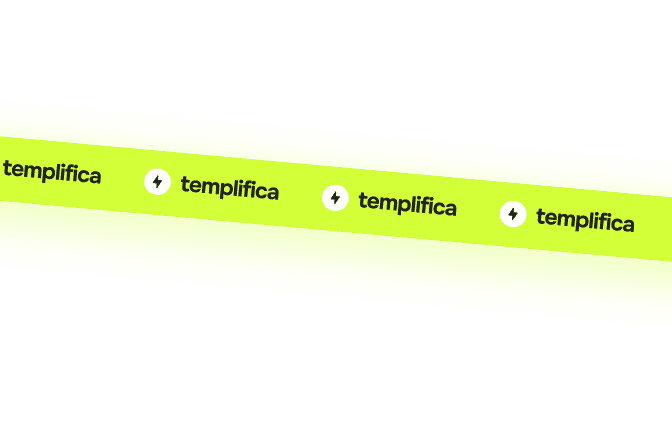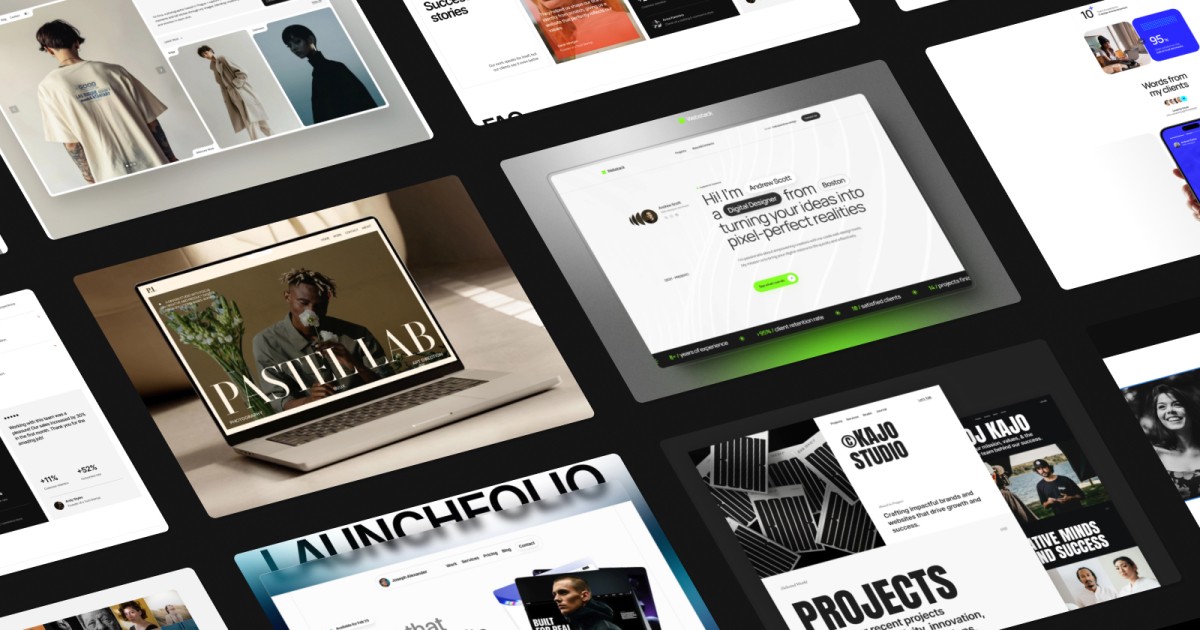In 2025, clients and employers expect ever more interactivity and polish on the portfolio pages they visit. Your portfolio built with Framer is a very powerful way to create your portfolio and display your work. This outline provides you with the steps to follow to plan, create, and improve and optimize a developer portfolio that stands out — while using Framer as your build tool.
Why Use Framer for a Developer Portfolio?
Before diving in, let's take a look at why Framer is uniquely suited for developer portfolios in 2025.
Design freely but functional output: With Framer, you can design however you like, similar to Figma, and Framer will produce production-ready code and interactions for you.
Build-in performance and SEO: Framer builds in optimizations for speed, responsiveness, and structure to improve the potential for rankings and speed to the portfolio.
Seamless prototyping to bootstrapping launch: Because Framer combines design and deployment, you can prototype, iterate, and publish all in one environment.
Interactive features & animations: Framer gives you the ability to include scroll animations, micro-interactions, and transitions that help your portfolio feel a little alive, but don't go overboard.
Component reuse and modularity: With Framer, you create a component listing (cards, project entry, navigation, etc.) to maintain their specific use case and come off as consistent in your pages.
If you prefer starting with a ready-made foundation, check out the Webstack Framer template — it’s designed specifically for developers who want a clean, structured portfolio with strong performance and flexibility out of the box.

Given the reasons above for the development of portfolios in Framer, it is a solution if you want a polished developer portfolio, but not the hassle of managing separate design and dev stacks.
Step By Step: Building a Developer Portfolio in Framer
Below is a workflow you can implement into your process to create a portfolio that balances form and function.
1. Identify goals and content
First, clarify what is the goal for your portfolio: attract freelance clients, prospective full-time role, showcase open source, all of the above? Based on your goals, determine what would you like to include:
Featured project/case studies
Technical skills (languages, frameworks, tools)
About/biography section
Blog/articles (not required but good to have)
Contact/hire me CTA
Footer, downloadable resume, links to social, etc
Determine what projects you want to have a story behind it and what do you want to be thumbnails.
2. Wireframe & prototype (preferable in Figma first)
While Framer is powerful, I have found many creators to advise to initially create layouts in Figma (or another similar tool) before moving to Framer. The wireframe helps build the thought process around structure, spacing, responsiveness, and flow before start designing into an interactive product.
If you do end up using Figma, you can use the Figma to Framer plugin or import the layouts and adjust within Framer later.
3. Construct section by section in Framer
Having your wireframes or mockups in place, the next stage is to start constructing the portfolio in Framer:
Build components that can be used multiple times (project card, navigation bar, footer).
Use Framer’s stack / auto-layout system to facilitate responsive behavior.
Populate with your content (images, descriptions, links).
Apply interactions and transitions in moderation (hover effects, scroll reveals).
Utilize variables and style tokens in your setup to control theme (colors, typography) across the board.
Some helpful advice from builders - don’t reinvent the wheel every time with basic elements like buttons - just reuse components and variables.
And moderate animations - while they add beauty to your design, they can also really slow down your performance.
4. Test and optimize for responsiveness and performance
Test your portfolio across multiple screen sizes (desktop, tablet, mobile).
Use max-width constraints in your layout so content doesn't stretch too wide on large display sizes.
Optimize your images (using compressed formats, lazy loading, SVGs where appropriate).
Limit heavy animations or effects to maximize performance.
Review layout breakpoints and fix any overflow or alignment issues.
As you’re conducting tests, be sure to preview and publish continuously to check in on the live version and test interactions across browsers.
5. Add SEO, meta tags, and deploy
Include title tags, meta description tags, and Open Graph Tags for each page, so when you share your work on social media, it has good display formatting.
Be logical and semantic with your headings in (H1, H2, etc.).
Preload critical assets to optimize page loading, while deferring non-critical.
Connect a custom domain, HTTPS connection, and some type of analytics (Google Analytics, Vercel, etc.).
Consider creating a blog, or content section (if you would like), so you can post technical articles or commentary.
Once you’re deployed, keep an eye on performance.
FAQ
Q1: Do I have to know coding (JavaScript, React) to use Framer for my portfolio?
No — Framer is built so you can build visually with a lot of interactivity and logic already built in. Having JavaScript or React knowledge helps when customizing deeper behavior or overrides, but you can build most portfolios without writing much code.
Q2: Can I transfer my existing portfolio (e.g. WordPress, static site) into Framer?
Yes, but it varies. You will most likely need to export or rebuild your pages piece-by-piece, resize images, populate new CMS or blog infrastructure with Framer, and set custom SEO meta tags. The logic and content migration will rely on the user manually.
Q3: Is hosting included with Framer?
Framer provides built in hosting and publishing within the plan you purchase. You also have the option to connect your own custom domain, benefit from secure HTTPS, and trust their infrastructure to ensure uptime.
Q4: How many projects should I include?
Quality over quantity! You want to aim for 3–6 strong projects that are well documented. If you have many projects, consider a filterable grid or a "More work" section, but make sure you don't drive the visitor crazy with every detail or little piece of work.