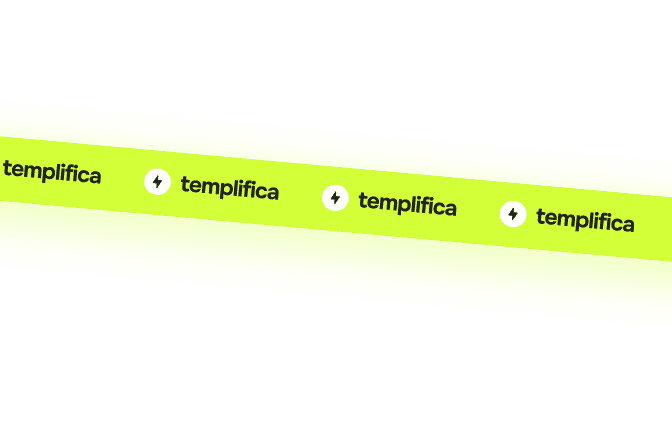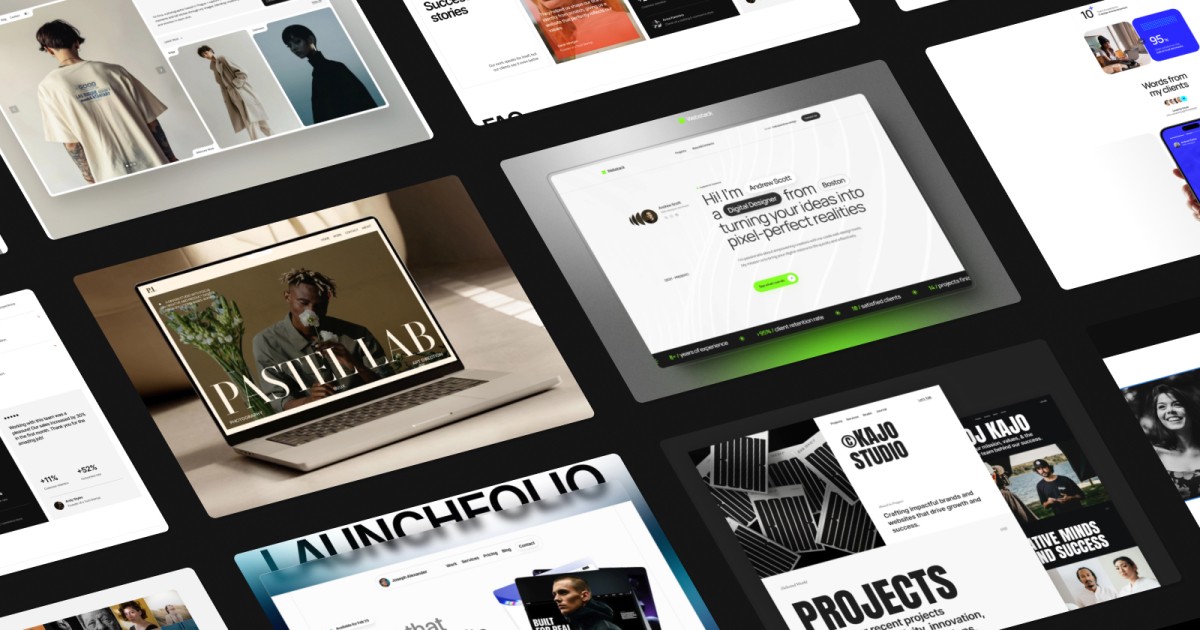This gives you a chance to tinker and revise before you commit. So let’s skip the hype and focus on why this is a sound idea and how to do it responsibly.
The reason to go free or as low cost as possible
Zero cost start
Nothing to feel bad about. Zero cost start: no hosting fees, no domain registration, and no premium templates. This is great for anyone testing an idea, building a portfolio, or establishing an online presence from scratch.
Fast setup
You can put up a site quickly. Depending on the platform and template you choose, it often takes about 30 to 60 minutes from registration to publishing your first page. Choose a template, add your text, publish, and you are live.
If you want to skip the blank page and get started even faster, try my free Praxis or Webstack templates for Framer. Framer is a modern website builder that combines a visual editor with the flexibility of custom code, making it perfect for designers, freelancers, and small businesses. Both templates offer clean, functional layouts with simple sections you can rearrange in minutes.
You can explore them here: Praxis Template and Webstack Template.
Low pressure learning
You learn without pressure or expectations. You control all the minutiae of the site, including layout, design, and copy. Since the stakes are low, it is a blank slate to experiment with freely. Easy access lets you put a plan into action with little risk, which helps everyone from solo artists to small teams launching for the first time.
What it is really about and a reality check on concerns
Most free plans come with some of the following limits.
• Subdomain only as your URL. Your address is yourname.platform.com. This is fine for now, but not ideal long term.
• Template based design choices. Drag and drop editor with predefined modules for text, image blocks, and contact forms.
• Advertising and branding. The platform logo or ads may appear on your site unless you pay for an upgrade to remove them.
• Limited support. Forum based help or community support instead of priority support or phone or email assistance.
However, these platforms provide the basics you need, including web pages, hosting, core customization, and publishing. For most beginners, that is enough to make real progress.

When it is most useful
Personal portfolios
Photographers, artists, and writers often need a simple site with sample work on the page. A site builder helps you avoid large commitments while still showing your style and voice with samples.
Side experiments and projects
Promotion for future events like workshops, a micro business, or a blog. Zero cost lets you test an idea or set up a landing page without paying a developer.
Learning the building blocks of the web
Do you want to understand content management, create styles and layouts, and see how changes to headings and images affect performance. Free tools allow hands on learning and experimentation.
Temporary landing page for a limited time
Useful for workshops, event marketing, test campaigns in development, and A or B testing. A free plan lets you get a URL and some copy online in minutes.
Common problems to observe
• A subdomain on a platform makes you look less professional than a custom domain from a registrar such as mybrand.com.
• Limited flexibility. Free templates often restrict fonts, color palettes, and page layout unless you upgrade.
• Platform branding. You will probably have Powered by PlatformName in your footer, which signals that the site is not fully custom.
• SEO and growth limitations. Ranked pages may be limited in number, and you may have reduced control over meta tags, image alt text, and other advanced SEO settings.
• Platform lock in. When you need to migrate, exporting and moving HTML files and content can be complex or incomplete.
Strategies for using a free setup wisely
• Begin with a clear reason. Know the purpose of the site, whether a CV, a test of a business concept, or an informal portfolio of creative work. It can also be a place to collect your thoughts, which helps keep your copy and layout focused.
• Choose the platform carefully. Builders vary in flexibility. Map out limits on templates, storage, monetization options, and available upgrades.
• Create your own copy and graphics. Make it yours and you will sound authentic. Stock copy or boilerplate filler weakens the homemade ethos.
• Upgrade at a sensible pace. Once interest builds, you can move to a paid plan, add a custom domain, remove ads, and gain full control.
• Plan an exit early. Check what you can export if you leave, and whether you can save pages and media as standalone files. Also consider what happens if you lose access, especially if you stay on a free plan.
• Lock down your login. Free sites can still be targeted by hacks. Use strong passwords, enable two factor authentication if available, and back up any content you value.
When and why to upgrade
A free website builder and a free subdomain may be satisfactory at the start, but they are not a long term solution. Here are signs that you need to upgrade.
• You want your own domain, for example yourname.com or mybrand.org.
• You want ads and platform branding removed.
• You want more features, such as ecommerce, better analytics, more bandwidth, or stronger SEO tools.
• You want to be seen as professional and polished, especially when targeting employers or clients.
• Many platforms have low monthly costs, and many allow you to connect a custom domain on a basic plan. That combination delivers credibility at low cost.
Real world illustrations
A designer builds a free introductory portfolio using blocks in a drag and drop theme, then moves to a paid account to add a custom domain and remove platform branding.
A food blogger publishes a small recipe demo site to test content. When traffic grows, they upgrade to add a full blog, a contact form, and improve SEO.
A workshop organizer collects signups and follows up with audiences using free subdomains to promote events. As interest and signups grow, they pay for a custom domain instead of relying on the free service.
Key takeaway
With a free site builder and a free subdomain, you have a risk free way to get something tangible online quickly and at low cost. It leaves room to experiment, test, learn, and share. The limits and the subdomain are temporary, which is fine when your goal is to get something online and gain momentum.
Use it as chapter one of your internet journey. If it works, or if you feel ready, scale up to a custom domain, unlock pro tools, or move to another platform when needed.
Ready to start. Choose a builder that is easy to use, pick a template, add your copy and images, and publish. Before you know it, you will have something real on the web at no cost and with the added value of having built it yourself.