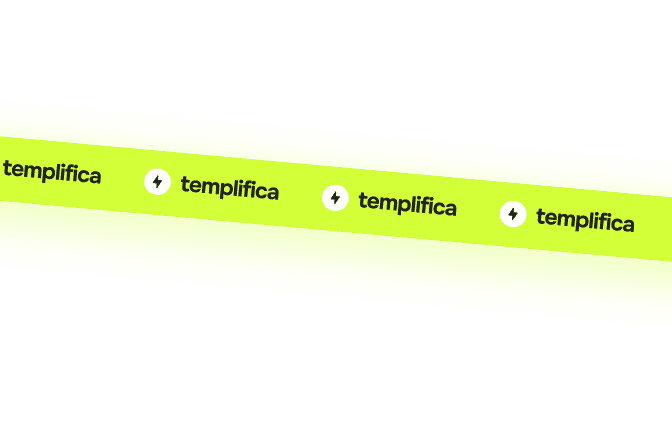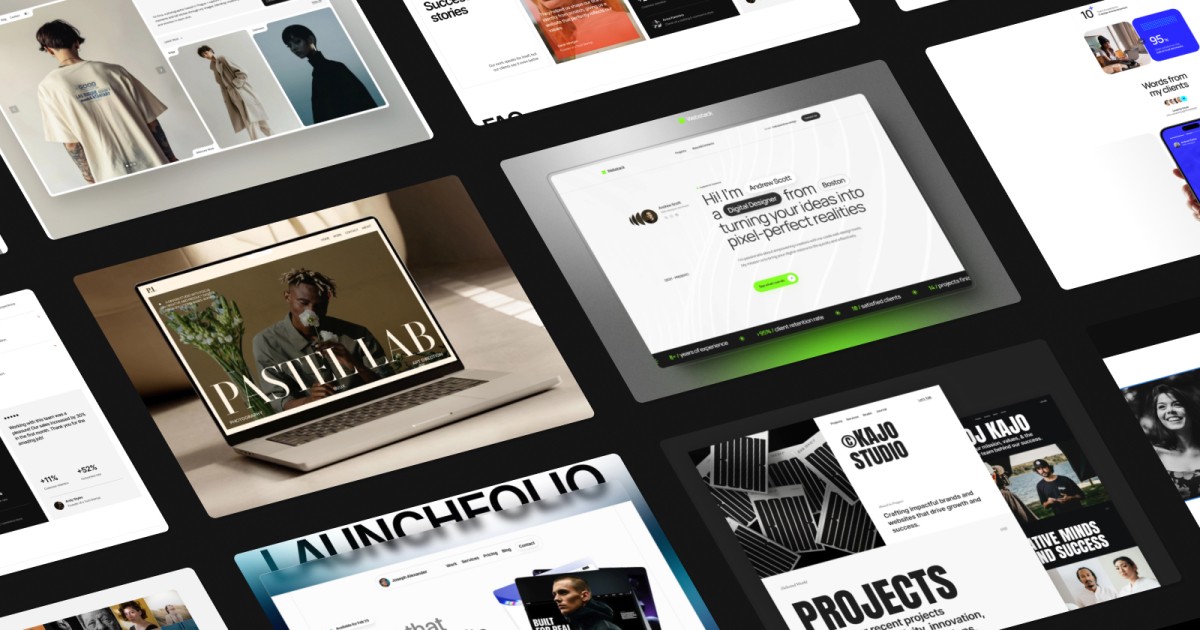We will share here what you will see our case study of customizing a Framer template for a web agency brand; from brand strategy, visual changes, adjusting components, and best practices for launching.
Begin with Your Brand Strategy & Guidelines
Before you create a pixel in your project, go back to your brand foundations: Brand identity: collate your logo, color palette, typography, image styles, iconography, and visual assets. Brand voice & messaging: clarify your tone (amateur/adult, playful, minimal, or bold) and your messaging pillars (i.e. quality, collaboration, or innovation). Target client personas: you need to know who you are developing a design for (medium-size business, start-up, agency) to set expectations of the design. Competitive audit: take a look at your peer and competitors’ sites, especially looking for visual tropes you can avoid or ways to subvert them.
This clarity will give you guard rails to reference while customizing: you will not select to go on the "just pretty" road, instead you will ensure the adjustments are in consideration to your identity.
The Customization Process in Framer - From Template to Branded Site
Here is the process in steps to transition a generic Framer template into your agency branded site.
1. Duplicate & Set Up the Template
Start with duplicating or making a copy, this will provide a workflow so you do not continue to edit the original.
Rename all pages, sections, and components to a unique content or metaphor (ex- “Services,” “Our Work,” “About”).
Set up your global tokens/ style variables early (typography, colors, and spacing) to enable you to adjust widely across the project later.
2. Change Colors, Typography & Styles
Change headline (H1-H6's) according to your brand font styles: font families, sizes, weights, line heights, letter spacing, etc.
Use your brand's palette to update colors for primary colors, secondary colors, accent colors, and neutrals. Your brand colors can put you in front and enhance your brand to your audience.
Global spacing tokens for your typical marginal and padding space/area to create your visual rhythm.
Review contrast and accessibility (legible text on background colors, white space is enough).
3. Customize Components and Layouts
Think about components you can reuse (header, footer, project card layout, service blocks, CTAs).
Replace placeholder content (images, text copy, icons).
If and when needed, consider adjusting layouts of components at a higher level in the hierarchy so they are flexible (i.e. if your case study service is too long for their layout, you need to find a flexible container).
When/components need replacing, build out different variants of sections/components you are wanting to adjust (for example cases studies, or cases/looses for testimonials).
If you can include toggles or themers like light/dark modes, or similar, consider that.
4. Modify Interactions & Animations
Framer supports multi-layer animations, scrolling effects and hover transitions. Evaluate the default interactions from the template. You can also modify timings (i.e. durations, easing) to fit your brand standard (i.e. faster for energetic, slower for elegance). Custom animations that are overly flashy can be removed or toned down; the brand should feel cohesive, but not flashy. Test the consistency of interactions—this means that items should interact the same way, despite whatever page they are on.
5. Optimize Imagery, Media & Assets
Change the template stock images with photos, illustrations, or mockups that match your brand guidelines. Use optimized file formats (e.g. WebP, compressed JPEG/PNG) and responsive sizes. If you had custom icons or illustrations, integrate them, by swapping out templates icons.
If you have background video, or animated media, ensure there is a fallback image, and lazy loading, for performance yet good user experience.
6. Update SEO & Meta Data
Update page titles, meta descriptions, and Open Graph tags (title, description, image) for every page. Use a semantic heading structure (H1, H2, H3) on all pages if possible. Set up canonical URLs, provide alt text for images, and structure links correctly. It can help to integrate schema markup (i.e. Organization, WebPage) for robust search engines to hone in on domain authority.
7. Test & Optimize Responsiveness
Preview on larger and smaller screen sizes, and edge case scenarios (narrow viewing spaces, very wide screens). Modify breakpoints, container max widths, stacking orders, and overflow properties. Confirm comfort levels of touch targets (buttons, links, etc.) in mobile modes. Test animations and interactions being bound by mobile constraints. If heavy motion is involved, you can disable animations or simplify the motion.
8. Review & Iterate Alongside Stakeholders
Take a little bit of time to have teammates, designers, or a trusted client review the brand draft. Gather feedback on all areas of brand alignment, usability, clarity of messaging, and visual consistency. Iterate on all feedback, but especially anything regarding visual inconsistencies, copy clarity, or interaction friction.
Launch & Post-Launch Best Practices
Custom Domain & SSL: begin to connect your custom domain (youragency.com) and ensure HTTPS is active.
Performance Audit: Apply performance tools like Lighthouse or WebPageTest to analyze speed, performance, accessibility, best practices, and SEO practices. Analytics & Tracking: Depending on your needs, manipulate in Google Analytics, GA4, or other performance tools to monitor user behavior when it launches.
SEO & Sitemaps: Generate and submit sitemap, robots.txt file, indexing check.
Backup & Versioning: snapshots, or backups are helpful, in order to roll back to an older version if needed. Marketing & Promotion: Notify your audience of the new branded site reveal via social outlets, newsletter, or by emailing past clients. Content Updates & Maintenance: plan ahead (this includes sharing who is going to manage updates on portfolio items, blog articles, or testimonials). Set up CMS or components to make it easier for edits in the future.
FAQ
Not necessarily. Framer is built to allow the changes of styles, layouts, and interactions primarily through visual editing and built-in configurations. More specific advanced changes might require one line or more of code for which agencies are able to customize a lot without writing very much code.
Can I restore the template's original styles if I make a mistake?
Yes, as long as you have backed up or duplicated the original template. Framer also gives snapshots or version history, so if you feel as if you have made a mistake, you can roll back to the previous version.
How much do I need to change before launch?
At a minimum, you should change all placeholder content (images/copy), apply brand styles, setup page metadata, test for responsiveness, and ensure core user journeys (e.g. fill out the contact form) work. You should continue to refine after launch.
Would high customization impacts performance?
Maybe, but high customization may slow performance simply through too many complex interactions, along with large media files, and unoptimized assets. If you follow performance practices—image compression, minimize large scripts, simplify animations—customization does not have to impact speed.
If I use the same customized template for the next client, what happens?
Yes, If your customization is component-based and modular—you can then convert your branded version into a reusable agency framework and once content and styles changes per client, this will save you time.